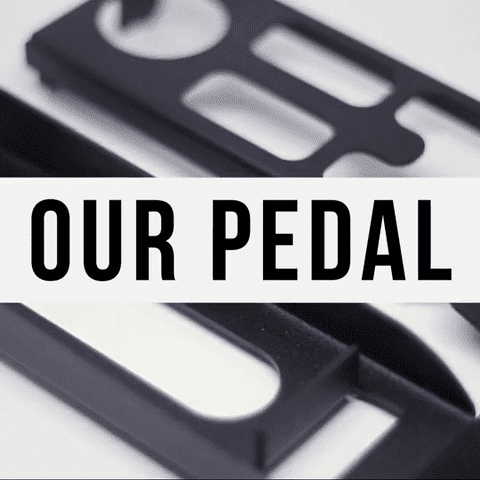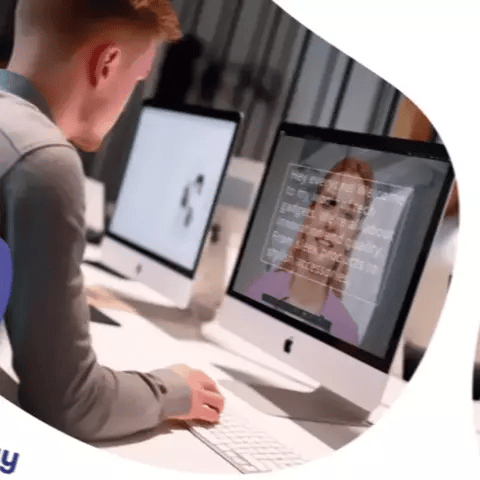Frequently asked questions
What is the Teleprompter PAD EyeMeeting Prompter used for?
Ideal for virtual meetings, live streaming, consulting, and remote teaching, the EyeMeeting Prompter enhances eye contact and engagement during online communication. Its teleprompter feature allows you to read notes or scripts while maintaining eye contact, creating a natural, professional presence on platforms like Zoom, Skype, YouTube, and Twitch.
How does the EyeMeeting Prompter help with eye contact?
The EyeMeeting Prompter includes a 12-inch reflective beam splitter glass that allows you to read text from a screen directly in front of your camera lens. Paired with a built-in 10.1-inch monitor, this setup lets you look at the camera while reading your notes or script without breaking eye contact with your audience.
Is it compatible with my camera?
Yes, the EyeMeeting Prompter is compatible with webcams, mirrorless cameras, DSLRs, and smartphones. You can easily switch between these devices depending on your setup.
Does it work with my computer’s operating system?
The EyeMeeting Prompter is plug-and-play compatible with both Windows and Mac. No additional software or drivers are needed to connect it via HDMI.
What kind of screen does it come with?
The EyeMeeting Prompter includes a built-in 10.1-inch LED screen with automatic inversion mode, allowing it to act as a second monitor that displays a mirror image, perfect for teleprompting purposes.
How adjustable is the device?
The EyeMeeting Prompter allows you to adjust the height, glass angle, and orientation to achieve the most comfortable and effective setup.
Do I need any special software to operate it?
A 2-in-1 teleprompter software and a remote control are included, making it easy to load and control scripts as you speak. There’s no need to download or install additional applications.
Is it compatible with other video production tools?
Yes, it’s highly compatible with popular accessories like the Elgato Stream Deck, Blue Yeti microphones, Elgato Facecam, and Logitech webcams. This makes it an excellent choice for creators looking to enhance their video production quality.
How easy is it to set up?
The EyeMeeting Prompter is straightforward to set up. Connect it to your computer or device via HDMI, adjust the settings to your preference, and you’re ready to go. There’s no need for complicated installations or setups.
Can I use it with other video conferencing software?
Absolutely. The EyeMeeting Prompter is compatible with popular video conferencing platforms such as Zoom, Skype, Microsoft Teams, and Google Hangouts, enhancing your presentation quality on any platform.
Does it include customer support or setup assistance?
Yes, we offer dedicated customer support to help you get started or troubleshoot any issues. Our team is here to ensure you have the best experience with your EyeMeeting Prompter.
How does it handle reflections and lighting?
The EyeMeeting Prompter uses high-quality German optical beam splitter glass that provides a clear, bright reflection with minimal impact from ambient lighting. You can also adjust the glass angle to optimize readability in different lighting conditions.
How does the included remote control work?
The remote control allows you to manage your script or notes effortlessly while staying engaged with your audience. You can start, pause, or scroll through text without needing to touch your device.
Our customers love it!
Expand your setup
- Choosing a selection results in a full page refresh.